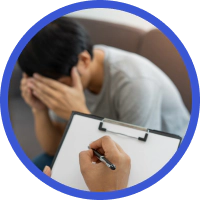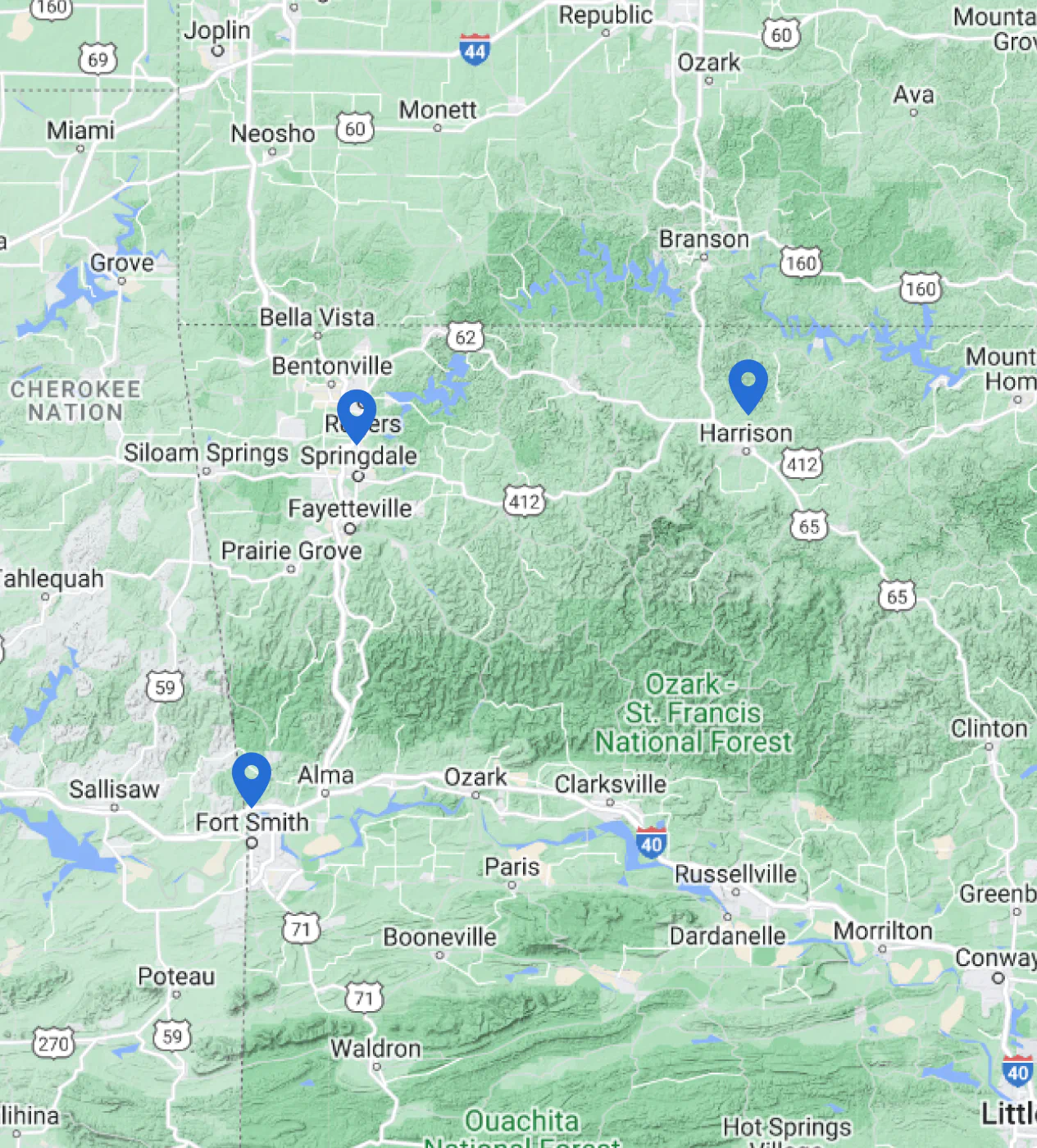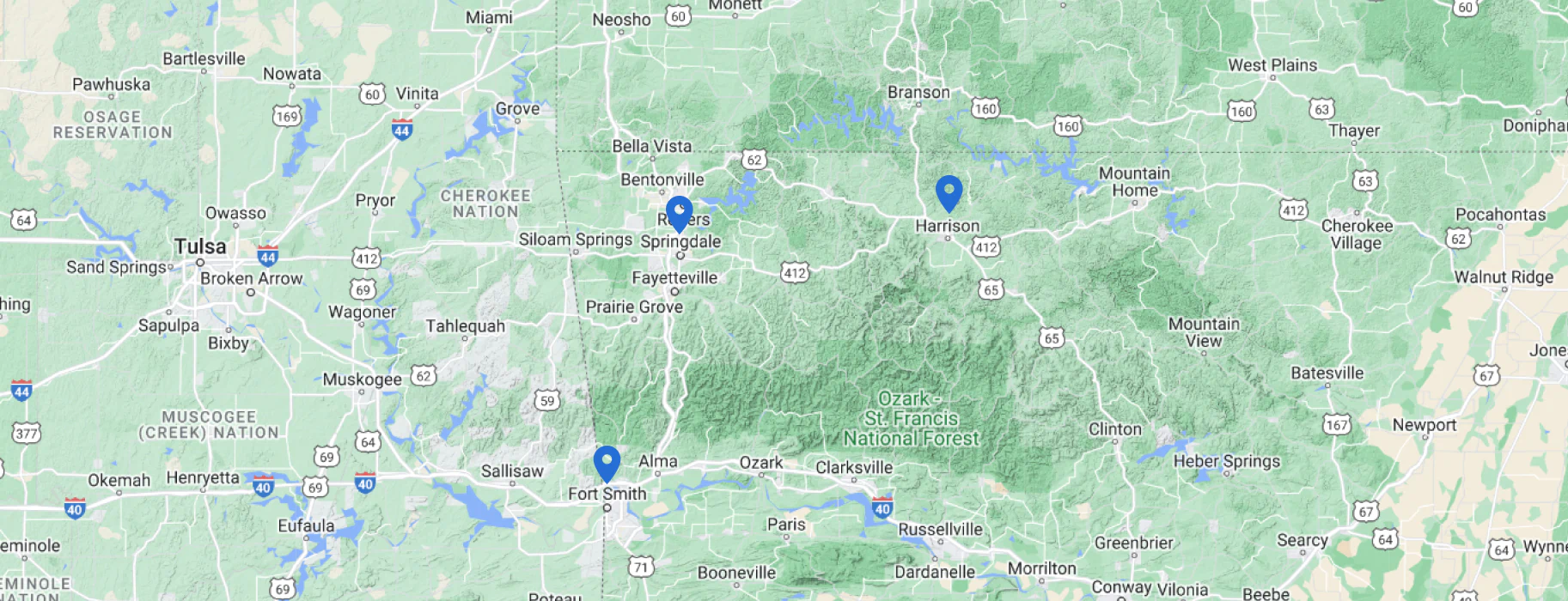We believe that everyone deserves the opportunity to receive help when needed. Our approach focuses on the individual and their unique symptoms rather than simply treating a diagnosis. We recognize that each person is different, and we tailor our care to meet your specific needs.
Our compassionate approach emphasizes empathy and understanding, recognizing that every individual’s journey is distinct. We uphold the highest ethical standards, ensuring integrity and transparency in all interactions. Accessibility is at the forefront of our mission; we strive to remove barriers to care, making support readily available to all who need it.
We are dedicated to excellence, continuously improving our services through innovative, evidence-based practices. Take the first step towards restoring harmony in your life. Contact us today and let us guide you on your path to a healthier, happier you!